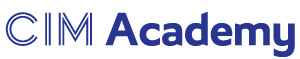Cookies policy
What are cookies?
Cookies are tiny files that help track the use of the site and to personalise your journey. These cookies can be stored so that if you return to a website, that website server can call the information from the cookies stored on your computer to tailor your experience of the site.
CIM are no different; we use cookies to help you browse our website more effectively and to place online orders - we do not store personally identifiable information in our cookie data. We also use some carefully selected 3rd party suppliers to enhance your online experience and they will place cookies on your computer for use on our website too.
Cookies are perfectly safe to be stored on your computer and almost all web browsers have cookie storing enabled as default. However, all browsers have the option of disabling cookies being stored on your computer if you wish to do this.
To learn about how change the cookie settings for your browser please see our 'How do I opt-out of cookies' section.
What cookies do we use?
- ASP.NET session cookie: this holds information about the state of certain ASP.NET controls.
- Citrix cookie: this allows the CIM website to interact with CIM's web server farm.
- Google Analytics cookie: this shows web traffic analysis. These cookies have multiple expiration dates; please refer to this article (published by Google) for more information.
- Google AdWords and Google Remarketing: We use the online advertising program Google AdWords and the Google Remarketing technology, both operated by the company Google Inc. ("Google"). For measuring conversion with Google AdWords, a conversion tracking cookie is placed when a user clicks on a CIM advertisement delivered by Google (“Ads”). Conversion tracking cookies expire after 30 days and are not used for personal identification. Google uses a different cookie for each Google AdWords customer and there is no consolidation of the cookie data with other data. If you click on one of our Ads and proceed to a page equipped with a conversion tag and the cookie has not yet expired, the conversion is documented. With the help of the conversion tracking cookie we see the total number of conversions and are able to review the performance of our Ads. You can find more information about Google AdWords here.
- DoubleClick: We use remarketing codes to log when users view specific pages, allowing us to provide targeted advertising in the future.
- Facebook pixel: this is a 'web beacon', in this case a pixel used on the CIM website, which functions in a similar way to a cookie. It is used to build up a 'Custom Audience' based on people who visit our website, so we can target more relevant and effective Facebook advertising campaigns. Please refer to Facebook for more information.
- LinkedIn Insight tag: a lightweight JavaScript snippet that drops a cookie on the web browser of a visitor whenever they visit our website. This will allow us to monitor our ads and conversions on our website. Find out more.
- Hot Jar cookie: this allows us to collect information about how users are navigating through and interacting with the content that's on our website. This information will help us improve users' web experience when navigating our website. Find out more.
- Lucky Orange: is a web analytics service used to improve usability and customer experience. It allows us to collect information about how users are navigating and interacting with the content on the website. Find out more about their privacy policy.
- Live Person: this cookie allows users to benefit from the full functionality of Live Assist’s web chat service and will remember choices you make and the areas of the site you have visited. The information collected by this cookie will not personally identify you.
How do I opt-out of cookies?
You can manage the cookies that you allow on your computer through the internet browser that you use. You can also ask to be alerted every time a cookie is offered. There are instructions on how to manage your cookies using the most popular internet browsers below:
Find out which internet browser you use
- On a PC: click on 'Help' at the top of your browser window and select 'About'
- On an Apple Mac: click on the Apple menu and select 'About' (make sure the browser is open)
Opting out of cookies in Internet Explorer
Internet Explorer allows you to select the level of cookie filter on the basis of the source of the cookie and whether the source has a privacy policy.
- Choose 'Tools'
- Click on 'Internet Options'
- Click the 'Privacy' tab
- Move the slider to choose your settings
- For more detailed privacy settings click on 'Advanced'
Opting out of cookies in Safari
- Choose 'Preferences' from Safari menu
- Select 'Security'
- Cookie settings are shown
- Choose your settings
Opting out of cookies in Google Chrome
As a default, Google Chrome allows all cookies. You can manage the behaviour of first-party and third-party cookies or even block them completely.
- Click on the 'Tools' menu
- Select 'Options'
- Click the 'Under the Bonnet' tab
- Find the 'Privacy' section
- Click 'Content settings'
- Click the 'Cookie settings' tab and choose your settings
Opting out of cookies in Mozilla Firefox
You can configure which sites are allowed to set cookies, how long to keep them for, and view and manage your existing cookies.
- Click on 'Menu', then 'Options'
- Select 'Privacy'
- Select 'Cookies'
- Choose your settings
Opting out of Flash Cookies
If you'd like to control the use of Flash Cookies on your computer, Adobe's website offers tools to do this.